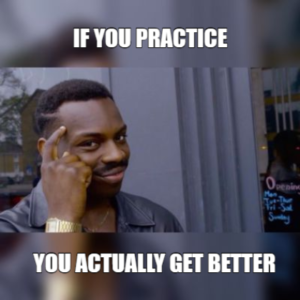The good news is that virtual events can be spectacular! With the right topic, dynamic, and production, you can host a virtual event that people talk about online and offline. Fantastic webinars, virtual summits, and other online events allow you to expand your reach, create an experience people will remember, and position your brand in a cost-effective, timely way.
So how do you host a spectacular online event? Here’s the ultimate guide you need to host a virtual event that people remember (for the right reasons). This guide assumes you have a clear reason for your virtual event -- branding, lead generation, cross-selling, awareness building, connection-making, etc. If that’s not yet clear, go back to the drawing board with your team. If you understand your “Why”, read on.
1. Establish Roles and Responsibilities
Yes, there are going to be a lot of silly memes in this guide. Buckle up.
I know this is not a sexy start to an ultimate guide, but it may be the most important step. While it’s possible to ‘do it yourself,’ there are multiple roles to cover. I highly recommend hiring at least a virtual assistant to help you (contact me at caroline@centricodigital if you want a recommendation). In a perfect world, you’d have a whole team. Regardless, here are the roles you need to cover:
- The Producer: This person helps everything run smoothly. They know who’s responsible for what and they’re in charge of making sure the virtual event is a great experience. The sound is good, the video looks good, and the presentation is done on time. They need to be highly detail-oriented -- good at picking up the things that fall through the cracks.
- The Curator: any event, online or off, is only as good as its content. This person is responsible for choosing the topic, giving it a name, inviting and preparing the speakers and facilitators, designing the format, and delivering to the Producer any supporting content (slides, videos, memes branding, etc.).
- The Speakers, Facilitators, and/or Host: I suppose that’s self-explanatory, but you’d be surprised by the number of times I’m about to start a webinar and someone says, “Wait, who’s introducing us?”
- The Speaker Wrangler: Your speakers need clear instructions. This person is responsible for making sure all the presenters have the information they need, the correct time and date are on their calendars, and (ideally, private) 5, 2, and 1-minute warnings during their presentation to keep the event on the schedule. This person should also filter questions and pass them on to the facilitator.
- The Tech Troubleshooter: it doesn’t matter if you’ve used the same platform 100 times - things can and will go wrong and inevitably at least one person will need help. This person should work well under pressure and be well versed in the platform and any supporting technology.
- The Marketer: You have a great topic, speakers, and technical production. Now you need someone who will think about how to get people there. Define your goal for registrations with them and then make sure there’s a strategy to reaching it.
- The Executive: Ultimately, you need to ensure that your event is on strategy, on-brand, on-message. Determine in advance, who is the person who has the ultimate authority to "sign off" on the topic, content, speakers, format, budget, and marketing.
2. Choose a Topic for Your Virtual Event
The absolute worst topic you can choose for your online event is: “Look how cool my company/product is”. Take some advice from Donald Miller’s Storybrand Framework: you (or your brand) are not the hero of the story. One of the biggest mistakes companies make in marketing, in general, is putting themselves at the heart of their message. It’s a sure-fire way to put people to sleep. If you want people to listen, you need to think about who they are and what they want.
So first, figure out who they are. Understanding your audience is the first step in any marketing initiative. Check out the data on your current customers - What do they do for a living? Where do they live? How old are they? What’s their family situation? You may have already built out a “buyer persona”. If not, I highly recommend checking out these free resources from HubSpot.
Then, the next million-dollar question: What does your audience want? More specifically, what are they seeking to learn or do at an event? Don’t worry too much about how you’re going to relate the topic back to your product or service (yet). It will happen, but right now, focus on what interests your audience members have in common.
Here are some short-cuts to choosing a topic:
- Check Google Analytics, Mixpanel, or whatever tracking tool you’re using to see what content on your website has gotten the most traffic.
- Ask your sales or customer service teams which are the most frequently asked questions.
- Look up questions from participants from past seminars and/or webinars.
- Research current industry trends and ask yourself, “What’s happening in the world right now?” This is especially important for business-to-business (B2B) events. Use Google Trends to see what search terms are most popular or growing in popularity.
The perfect topic for one segment of your audience may be totally wrong for another. A demo of your latest product might be really interesting to your current customers or leads that have gotten close to buying in the past but didn’t quite make it over the edge. Make an analysis of your database of contacts based on our Buyer Branding Matrix (see below), a concept we designed to replace the classic inbound “funnel” or “flywheel”.
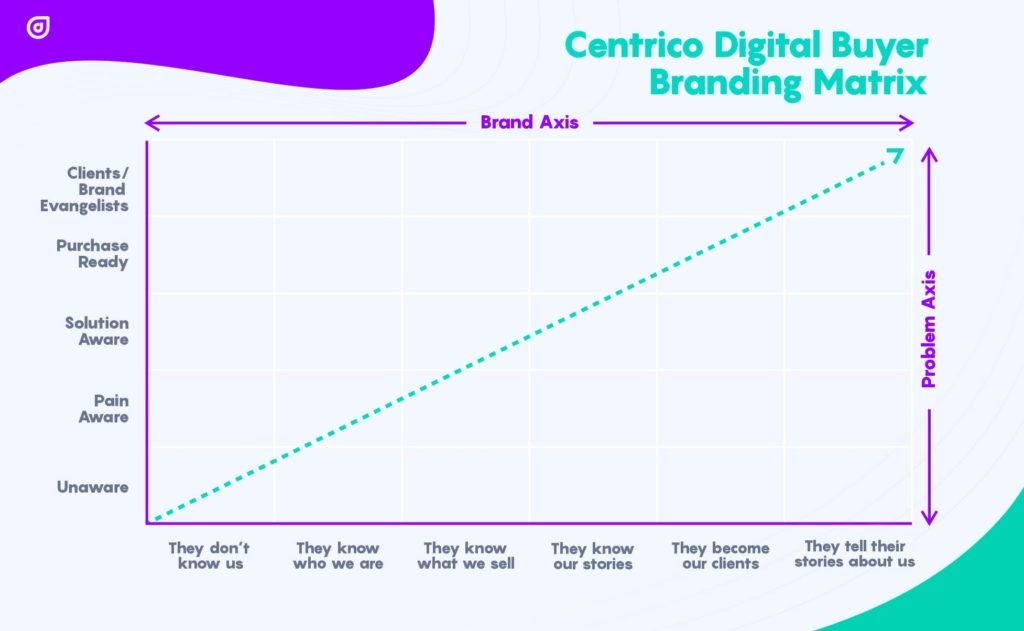 In our matrix, the Y-Axis looks like the stages of a traditional marketing funnel. The buyer moves from being totally unaware of their problem to understanding all their options to solve it and take action. On the X-axis, people move from being unaware of our brand’s existence to knowing our stories and then sharing them with other people. For a full explanation of this concept and other concepts we use in building marketing strategies, check out our piece Beyond Inbound Marketing.
In our matrix, the Y-Axis looks like the stages of a traditional marketing funnel. The buyer moves from being totally unaware of their problem to understanding all their options to solve it and take action. On the X-axis, people move from being unaware of our brand’s existence to knowing our stories and then sharing them with other people. For a full explanation of this concept and other concepts we use in building marketing strategies, check out our piece Beyond Inbound Marketing.
3. Develop a Title
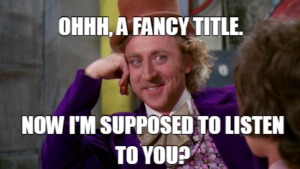
I hope, by now, you’re tightly laced in the shoes of your target audience. Good, stay there because it’s important to title your event with the same mindset. Use the language your audience would use to talk about the same topic or problem you’re addressing during your event.
I’ll give you an example: we recently did a webinar about SEO, online events, and Mixpanel for a group of social entrepreneurs in Latin America. The wrong title would’ve been Implementing SEO, online events, and Mixpanel. Our audience would’ve maybe understood what one of those three things means. I zoned out just writing it.
Instead, we’d been listening to what entrepreneurs were talking about on social media and knew that the uncertainty surrounding the COVID-19 pandemic was top of mind. We knew they’d be thinking about their online presence and where to put marketing resources (we’d already received a jump in requests for quotes for our services). So, we titled the session Digital Marketing in Uncertain Times. The session was promoted by B Lab in Latin America, an important influencer in the social enterprise space, and the results speak for themselves. The call was limited to 100 participants, and I had people texting me telling me they’d been unable to connect because the call was full. That’s the power of this combination: 1) know your audience and 2) use their words.
4. Pick a Format
The classic “Speakers and a Powerpoint” model is fine. I’ve done it. You’ve probably done it. It’s safe. And, actually, if you have GREAT speakers, it can be the best format. I went to the NEXUS USA Summit at the end of February this year and my favorite session was Dr. Phillip Atiba Goff’s presentation on making racism a solvable problem. (Seriously, watch his TED Talk -- he’s amazing.) It was a 25-minute talk with a Powerpoint presentation -- simple and impeccable.
If you have really engaging speakers -- people who can make your audience laugh, cry, or both -- go for it. However, most experts are not fantastic speakers that can craft a riveting speech with ease. Also, presentations with PowerPoints are effective at transmitting information, but that’s its limit. If you need a format with more structure, or you need to engage your audience in a different way, try out one of these formats:
Q&A with an expert
Have your audience actively participate in the session by providing a field in the registration form for questions. Then, have someone interview the expert using those questions and take additional questions during the session. This works well for larger (or unpredictably-sized) groups.
The key here is to make sure everyone’s questions are answered in one way or another. If you’re doing it right, you’ll have a lot of questions you don’t have time for. If your speakers are reluctant to give out their own contact information for follow-up, gather the unanswered questions at the end of the session and get the answers from the speakers yourself. Then, send the unanswered questions (masking the identity of the questioners, of course) and responses in a follow-up email to all participants. Of course, you reserve the right to ignore inappropriate questions. Consider using the most insightful questions and answers in a blog and/or on social media.
Workshop
Instead of just presenting information, have your speaker teach a concept and give participants an opportunity to apply it using practical exercises. Allow participants to present their work and provide feedback. This format is best for smaller groups (15-25 people) because the speaker will be able to hear from the participants individually and give feedback.
I’ll be doing a version of this at the #16HoursOfSustainability Virtual Conference on May 16, 2020. It’s called “The Minimum Viable Marketing Strategy for Your Startup” and the idea is to give sustainability entrepreneurs the concepts and tools they need to build out their digital marketing strategy. I’m going to teach basic messaging strategy concepts and then have the participants practice on their own brands. Then I’ll have them present and give feedback on their work. And here comes the plug: If you’re interested in attending this or other sessions for leaders in sustainability, visit their website and register. All profits are going to the local response to COVID-19 in Ecuador.
Keep in mind that this may be the most time-consuming format to design and execute. Make sure whoever is leading the session has a clear syllabus for what they’re going to teach and that they adhere to a strict timeline, ensuring everyone has a chance to actively participate.
However, you promote your event--especially the title-- will create expectations. I recently went to a “training” on racial bias and while the information presented was certainly interesting, a training it was not. It was more like an informal panel discussion: experts talking about their perspectives on racial equity with a brief Q&A at the end. I left feeling a bit disappointed. I had expected to walk away with something more concrete that would help me combat racial bias in my workplace or community. If they had called the session a panel, it would’ve been great, because that’s what I would have expected.
Group discussions
Some webinars or video call platforms like Zoom will allow you to break up a larger session into smaller groups. Take advantage of those kinds of features to try out a sort of virtual “World Cafe”, a methodology that breaks large groups into smaller, more intimate conversations.
This is something we’ve done in our B2B B Corporations group that meets on the 2nd Thursday of every month. Often, there are a lot of different topics of interest to discuss, and breaking into discussion groups gives everyone a chance to share their ideas, especially people who are less likely to speak up in front of 50+ people. The key here is to have an informal facilitator in each group who can make sure one person doesn’t monopolize the conversation. Some people love to hear themselves talk (✋ guilty, as charged) and you want to make sure everyone has a voice.
Happy Hour
Seriously. Events with booze--or kombucha or coffee or tea--are a hit! If you have a small enough group you can do this at a normal video conference. Our team (16 people) does this every Thursday. First, each of us shares our best failure of the week. Then, we each share a moment of gratitude with one or many of our team members. And then we just kind of shoot the breeze.
 Our first virtual Thirsty Thursday at Centrico Digital in March 2020
Our first virtual Thirsty Thursday at Centrico Digital in March 2020
Of course, this is easy and organic with our team because we’ve built up relationships over time. If you don’t think a conversation is going to flow organically, come up with some ice-breaking questions or games you can play. I know it sounds cheesy, but cheesy is fun. You’ll need a high-energy person to get people comfortable - choose your facilitator wisely.
Combine these formats in any which way you please. Get creative - don’t just play it safe. ‘Safe’ is boring. And when you come up with a new format for a virtual event, tell me about it, please!
5. Set a Date & Time

The common consensus on the date and time for an hour-long webinar is midweek at 11 AM. However, while the data to back it up is pretty sound, it’s a complete generalization that doesn’t take into account the specifics of your audience and brand.
Tuesday at 11 AM works great if you’re a software company and your audience can use their work hours to learn about your topic or product. But if you’re a Book Festival that targets working people, they’re unlikely to squeeze your Q&A with the latest best-selling author into a super early half-hour lunch break.
Here are a few tips to finding the right date and time:
- Ask! Send out a 1-click poll on social or in your next email newsletter to see what people prefer.
- Check Google Analytics, Mixpanel, or whatever tool you use to track web traffic to see what time/date users are most active.
- Test it. If you’re doing a series of events, try out a couple of different times and dates and see which event gets the most participation.
- Take a pulse check during the first event. Ask participants, “Does this time work for you? What would be a better day or time? Let us know in the chat.”
Keep time zones in mind. If your audience is cross-continental, make the time of day accessible to everyone. The #16HoursOfSustainability Virtual Conference is literally 16 hours of sessions straight. It’s designed that way because there will be speakers and participants from quite literally all over the globe and it will give people a chance to overlap. That’s an extreme example, but you get my point.
6. Choose Speakers
Here are some features of the best speakers:
They meet the needs and expectations of your audience
Again, your brand is not the hero of the story - your customer is! I’ve shared all kinds of suggestions above in the part about choosing a topic for your event. Make sure whomever you invite can speak with authority on that topic and will meet the expectations you set with the title and description of your event.
They are representative of your audience
People are treated differently based on how the rest of the world sees them. That means that they experience the world around them in different ways, giving them unique perspectives. Of course, the positive impacts of diversity are well-documented. You’re doing an event for a reason - there’s a problem to solve, a trend to analyze, or a concept to teach. Make sure you have different faces and voices at the table, not a monolith. I learned the importance of representation in events from Alissa Hauser, a diversity champion I worked with at the Net Impact Conference in 2019. Net Impact runs a global network of chapters - local groups of people who want to promote sustainability and social impact in their communities. Inclusivity is at the core of the organization’s model. On top of that, the conference was held in Detroit, a very diverse place. Alissa and the rest of the conference team made sure that the speakers and facilitators at the conference represented the network, as well as the host community. People noticed -- it was a point of many conversations I had with attendees that week. It will be remembered.
One last note -- if you’re presenting a topic that impacts a specific group of people (refugee youth, people with disabilities, rural voters, etc.), invite them to speak. I went to a panel about generating employment opportunities for refugees last year, and there was not one refugee in the room. Needless to say, I left early.
They elevate your brand
There are a few ways you can lend more credibility to your brand when choosing the right speakers. The first is to choose one of your most eloquent clients. Ask yourself, “Who can speak to the value of our product or service?” Another way is to invite an influencer in the industry: “Who is someone everyone knows and trusts? Who already has a community we can rely on to show up?”Don’t invite a celebrity for the sake of celebrity. I’m not against inviting famous people to speak at your event, but make sure they have something valuable to contribute. Getting a celebrity at your virtual conference might attract more participants, but it might not be the right people. You risk losing the credibility of your target audience with an irrelevant talk from anyone -- even someone famous. However, a celebrity with an important point of view can serve to elevate the event. The point is, they need to be relevant to the convening (Side note: sponsors are always relevant to the convening).
They are comfortable speaking in public
There is an overlap in the Venn diagram of thematic experts and great public speakers, but remember that there are two sizable lumps on either end. Not everybody needs to be Neil DeGrasse Tyson, however. Have your ‘Oprahs’ and ‘Neils’ do the stand-alone talks (the lectures). Have less-seasoned speakers sit on panels or engage in interviews.
Their perspective is unique
Chances are someone has already done an event on the same or a very similar topic. Your job is to curate content and perspectives that people may not have heard before. A great shortcut to this is my second point: diversity. Unique perspectives from diverse people make for interesting conversations.
7. Set Up the Tech You Need
Plenty of marketing bloggers have written about the best webinar platforms, so I don’t feel the need to. If you’re doing a simple 1-2-hour event, Webinarjam, GoToWebinar, or Zoom can work just fine. Regardless of the platform you use, make sure you can set up easy registration (bonus points if the platform integrates with your Customer Relationship Management (CRM) system), record the session, and follow up with registrants afterward.
Most webinar platforms have free trials or affordable starter plans. Try out a couple and see which works for you and your team. Depending on the format of your event, you’ll want to make sure some special features are covered. For example, if you want to be able to break people up into groups, Zoom has a breakout rooms feature.
If you’re doing a fully-fledged virtual conference, there’s a ‘scrappy’ (low-cost) way and a more invested (higher up-front cost) way of doing things.
The scrappy approach would be to just set up a series of video calls, private YouTube live streams, and/or webinars. If you set up a separate webinar for each session, this will require that people sign up for each individually. It can become cumbersome, depending on how many sessions are available and how many different people are managing them. It’ll save money in the short term for sure, but it risks leading to a poor user experience that could damage your reputation over time. You can also set up private YouTube live streams or video calls and send all your attendees a schedule with different links to each session.
The more “invested” approach would be to buy a specialized platform to host your virtual conference. Bizzabo and vFairs are good options to look into. The main benefit of this approach is that you’ll be able to put all your sessions together in one place without having people sign up for individual talks and workshops. A plus for Bizzabo is the mobile app, allowing attendees to access updates and chat with other attendees.
Regardless of how you set things up, you’re going to need at least 1 calm, tech-savvy person, who works great under pressure, in every session to troubleshoot any and all technical difficulties. You also NEED TO PRACTICE. I don’t care how tech-savvy your team or speakers are. You need AT LEAST one practice session with all those involved and at least one person who has been a part of the planning to play the role of ‘attendee’ for each session. I talk more about practicing in a section further down.
8. Promote Your Virtual Event
Much like any marketing initiative, promoting your virtual event should be integrated into your marketing strategy. You’re going to get tired reading this, but it’s all about knowing who your attendees are. What social media platforms are they on? Who do they trust? (Hint: probably not you, yet)
Once you have that clear, below are the tactics you can use to promote webinars and other virtual events. You do not need to use all of these. Think about your audience and choose the tactics that you think are going to make the most impact. As a general rule, graphic design, email marketing, and social media are top priorities.
Beautiful graphic design
You might have a great title and content for your event, but design brings it to life! If you don’t have a designer on staff and you’re hiring a freelancer, make sure the person you hire to do the job has your brand manual and you set clear expectations for the design style you’re going for (i.e. send references) and the deliverables (dimensions, formats, etc.). [Insert shameless plug about our kick-ass design team here. Check out their portfolio.
Here’s a list of design assets you need at a minimum:
- A landing page where people can learn about your event and register
- A "Thank you" page where people will be directed upon registering
- A static image presenting your event to use on social media, adapted in different dimensions for all the platforms you’re planning to use (eg. Instagram, LinkedIn, Facebook, etc.
- A gorgeous presentation (1 slide with the title of the event at the very least).
Email marketing
By far, the highest converting audience you have is in your CRM and/or e-mail list (these people already know and trust you enough to have given you their contact information). A great email isn’t always the most beautifully designed one. Test out using both HTML designs and plain text emails to see what gets a better click-through rate. Use best practices for your subject lines (simple is sweet) and calls to action (1 per email, please).
If you’re using a marketing automation platform like HubSpot or Pardot, use a workflow or engagement program to set up automatic reminders for people who haven’t yet registered. Segment your audience into groups that will find your event interesting for different reasons. For example, if you’re a university targeting prospective students, the students and their parents may be interested in the same topic, but for very different reasons.
Finally, before you press send, ask yourself the most important question of all: “Do I have permission to be emailing these people?” If they haven’t given clear consent, you’ll need to get it from them first. If you don’t, you’re putting your domain at risk of being blacklisted as SPAM. If you want to get into more people’s inboxes than you have in your CRM, ask if speakers’ or partners’ organizations will promote the event in their next newsletter or, better yet, in a stand-alone email. Make it easy for them. Write suggested copy for them and/or provide an interesting graphic so all they have to do is copy and paste.
Organic social media
Posting on your company’s profiles and pages is only about 10% of the work. You also need to give your team, speakers, and other stakeholders the resources and instructions to post on their profiles. Again, make it easy. Send a couple of emails leading up to the event with suggested tweets, Instagram stories, and/or LinkedIn posts with the graphic material to match.
Paid social media
If you have the budget, paid ads are a great complement to organic social media. Ads can get you in front of new audiences, but they can also keep you top-of-mind with your current audience. There are tons of ways to creatively target the right audiences using ads. Use custom audiences on Instagram and LinkedIn to target people that already got your email but haven’t registered yet. Use website audiences to target people who’ve already seen your registration landing page.
Just because you throw money at social media doesn’t mean you’re guaranteed registrations. Your ads are only as good as the content you’re promoting and the audience you’re targeting.
Search engine marketing
Now, more than ever, people are searching for ways to connect and learn online. Searches for online events and conferences are up. Use Google Trends, Moz, and/or the keyword planner within Google Ads to decide what search term you’re going to focus on. Then modify your landing page’s meta tags and headlines to optimize it for search engines for both organic and paid searches.
Influencers
If your speakers are already influential, make sure you give them the tools (the graphic elements and messaging) to promote your event. They’ll benefit from getting more eyes on their session, so there’s already an incentive built-in. Also, think of any influential partners, friends, or clients that can help spread the word. Make it easy. Give them email and social messaging they can copy and paste.
Referral system
Invite your attendees to spread the word about your virtual event. When they register, at the very least, they should get an automated response inviting them to share the event on social media. For a more involved approach, give attendees some kind of incentives like a prize or a raffle ticket to refer their friends or colleagues to the event. If you’re hosting a paid virtual event and using an e-commerce platform, implement a referral program that gives attendees financial incentives for referring others.
9. PRACTICE! (For the love of God, practice)
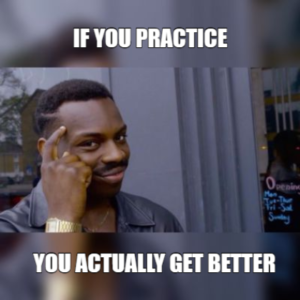
If I leave you with anything from this guide I hope it’s the importance of practicing before hosting your virtual event. Even if you’ve done a million webinars before, chances are your speakers and/or facilitators haven’t.
I grew up as a theatre and band kid, so I know a little bit about practicing before a performance. Ideally, you’ll practice with everyone involved twice. That way, you have one time to give feedback to your speakers and production people, and another chance to get everything right. You’ll also have time to identify whose internet is shaky, so you can get them an ethernet cable in time.
If practicing twice isn’t feasible, schedule at least one practice session. And this one is a dress rehearsal, people. You’re practicing the exact technology you’ll be using during the event. The people who are supposed to share their screens, their videos, and their microphones are doing so. You practice introducing everyone as if 1,000 people were watching already.
You also practice questions. You’re going to need someone ready to field questions in the chat or Q&A feature your platform has. Come up with some starter questions in case there’s a lag before people start asking. Determine in advance if there are any questions that are inappropriate or otherwise "off-limits", and confirm during the practice session. If "difficult questions" are "off-limits", then you probably don’t have the right panelists. During the practice session, ask at least one "tough question" to each person.
10. Tips for the Day of Your Virtual Event
It’s the big day! You’ve designed and promoted a spectacular virtual event. You’ve practiced your little heart out. Here are some must-dos for the event to run smoothly:
- Use an ethernet cable if you’re doubting your internet connection.
- Have everyone involved connect 20 minutes before the start to double-check the technology is working for them.
- Everyone whose microphone will be on during the event should silence their cell phones and turn off all desktop notifications.
- Have everyone hang a sign on the door of the room they’re in to limit interruptions from household members or office mates.
- Don’t forget the timing notifications for your speakers -- 5, 2, and 1-minute warnings
- Hit the record button. There’s nothing worse than getting to the end of your virtual event and realizing you forgot to do this!
11. Keep Participants Engaged
Even the best of topics and speakers can fall prey to our inevitably short attention spans. Here are a few ways you can keep people awake and interested during your virtual event:
Keep talks and lectures brief
20-30 minutes is plenty of time for a speaker to get their point across. If you’ve chosen to do a panel, workshop, or Q&A format (40 minutes to an hour), create an agenda where attendees can follow along and look forward to what’s coming next.
Ask the audience questions; use polls
Suggest that your speakers ask the audience questions and field responses in the chat function. Some webinar and conferencing platforms will allow you to send out polls for people to answer. Using these tactics kills two birds with one stone: you keep your attendees on their feet because something is expected of them and you generate real-time insights into your topic.
**Bonus tip! Turn your attendees’ responses to questions and polls into content for social (e.g. 50% of our webinar audience is looking to recruit new marketing talent in the next 6 months).
Introduce some humor
If your speakers aren’t particularly hilarious, find a facilitator, interviewer, or MC that can inject some lightness into your event. This is especially important in times like these. Don’t ignore people’s pain and challenges and cover them up with jokes. You can acknowledge the difficulties and use humor to lift people at the same time, give them something to smile about.
I recently experienced a perfect example of this at a B2B B Corp meeting I attended in April 2020. Josh Knauer, Founder of JumpScale, presented on navigating the COVID-19 crisis and the remote working economy. One of his first slides was this:
 He said, “While it’s important to understand the gravity of our situation, it is also important to invite levity and humor into our lives.”
He said, “While it’s important to understand the gravity of our situation, it is also important to invite levity and humor into our lives.”
Build your event around stories
Facts and statistics are important, but if you can’t get anyone to listen to them, they’ll do you no good. Storytelling can inform and inspire your audience. Find speakers that can paint a picture and evoke an emotional response. If you’re looking for inspiration, check out The Moth Radio Hour or the TED stage. Hear the arcs of these stories, share them with your speakers, and invite them to tell their personal stories during their intervention.
12. Post Virtual Event Followup
It’s over -- and it was fabulous! All that practice paid off: it was smooth sailing. Now you have a recording and a list of attendees, so what to do?
At a minimum:
- Ask for feedback. Most webinar and virtual conference platforms will allow you to automatically send a feedback survey after your event. Take this seriously. You can only get better at hosting virtual events by learning more about your audience and their expectations. Remind attendees at the beginning and the end of the event about the feedback survey they’ll receive. Ask attendees to share other topics they’d like to learn about and other times of day or days of the week that are most convenient. Then go over the survey results with your team to make plans for improving your content for next time.
- Clean up your recording: edit out those awkward minutes of silence or “waiting for other people to join” at the beginning. Post the video on a page of your website with the title of the event and a few lines of context.
- Send two emails: one to people who attended the event and another to people who registered but didn’t attend. Link the recording to those emails and invite them to forward it to their colleagues.
To get the most of your newly recorded virtual content:
Include the recording in your next newsletter or lead nurturing campaigns
If you followed this guide to the letter, you produced a spectacular event! Don’t be shy -- share it with your community. Use it to nurture new leads that come in through other channels. Give it to your sales team so they can send “I thought you’d find this interesting” emails to those opportunities that recently went cold.
Upload the recording to a cornerstone content piece on your website
“Cornerstone content” is a long-form piece of writing and media that positions your brand as an expert in a topical area. It’s the center of your SEO strategy; it’s what other influencers in the space are linking back to, improving your domain authority, and getting your website on the first page of Google search results. Great cornerstone content is multimedia: it has text, images, video, and audio. Now you have a great piece of video content, so use it!
Find some ‘sound bites’ to share on social media
There were probably some great moments during your event: speakers shared some surprising stats or told inspiring anecdotes. Maybe one question and answer was particularly insightful. Grab those insightful ‘sound bites’ and post them as teasers for your cornerstone content on social media. Use them in social media branding ads to keep your company top-of-mind.
Trade content for contacts (generate leads)
Create a new landing page where people can give you their email addresses in exchange for the recording of this fabulous event they missed. Then you can redirect people who submit your landing page to the recording or send them an automated email linking to it. Use those smaller video segments of the recording you made as ads on social media to direct people to this new page. Congratulations, you now have an "always-on" lead generation strategy! Repeat this with every event you have and test which topics, speakers, and formats generate the most real-time attendees and post-event leads.
13. Don’t let perfection get in the way of ‘good enough
There is a lot of information in this playbook. It can be overwhelming to host a virtual event. Don’t let all the details that need to get done stop you from trying it. Start small. Keep your first event simple and allow your team to work out the kinks. Take the feedback from your first event seriously and incorporate it into your plans for the next time around.
If you host a virtual event that turns out to be a disaster, learn from it. Forgive yourself. Don’t let it discourage you from getting back up on that virtual stage.
If you run into challenges I didn’t mention in this playbook, contact me and let me know. We can write version 2.0 together.

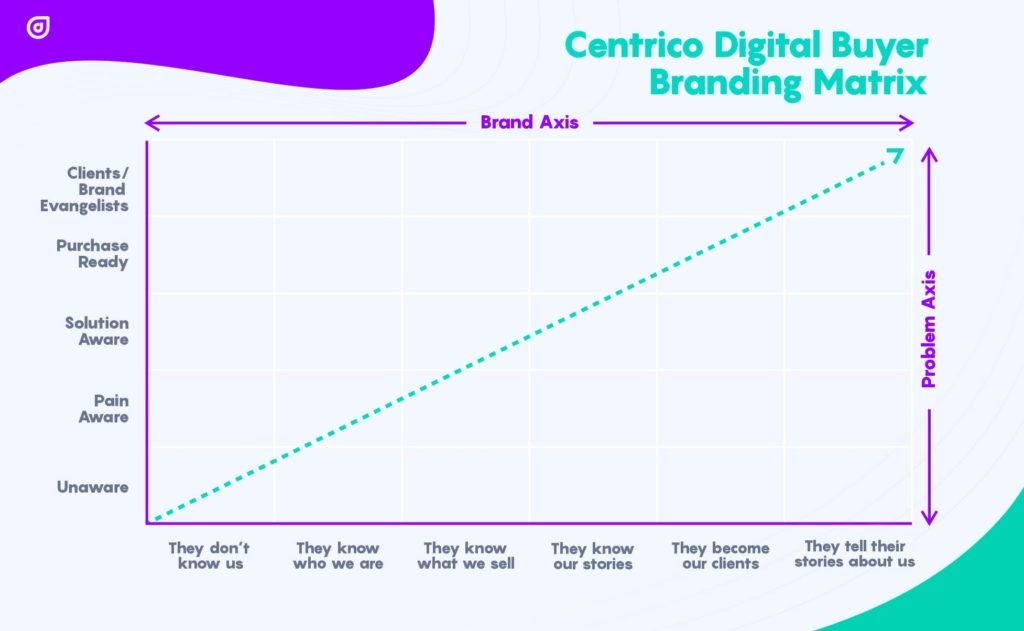
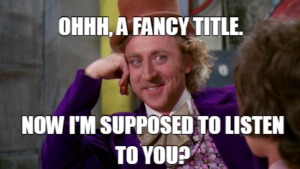
 Our first virtual Thirsty Thursday at Centrico Digital in March 2020
Our first virtual Thirsty Thursday at Centrico Digital in March 2020