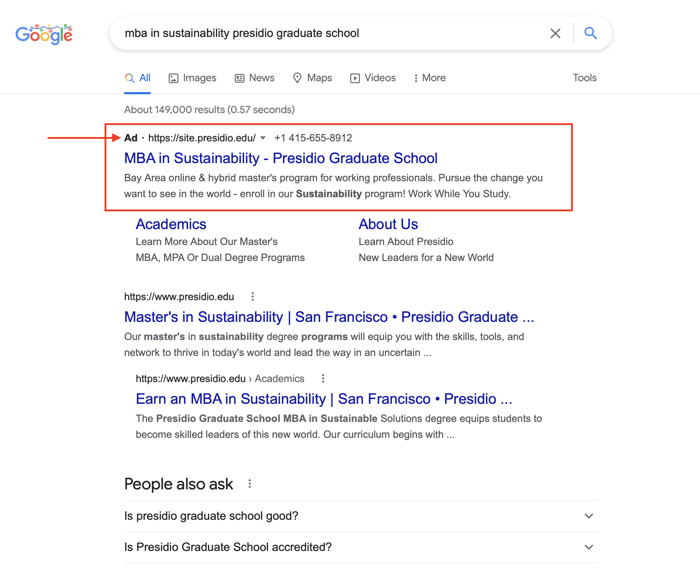What are Google Ads?
Have you ever seen that little bolded text “Ad” on the first result or couple of results when you search for something on Google? That’s a Google Ad. Here’s an example to job your memory:
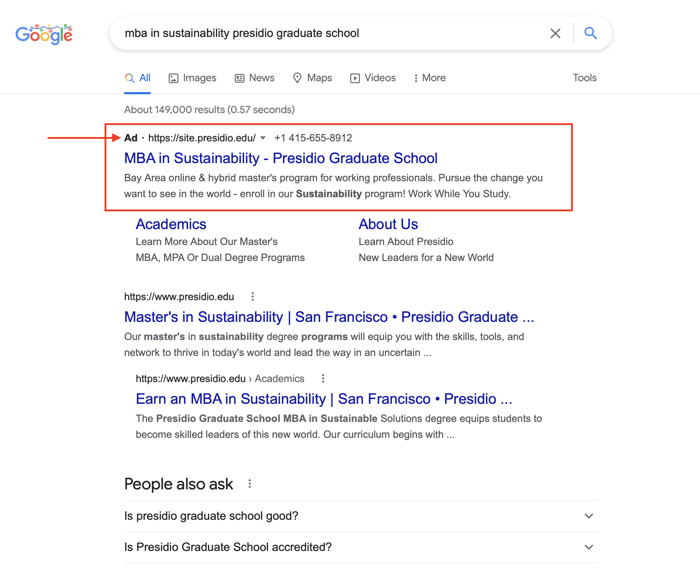
Source: Google
Formerly called Google AdWords, essentially, Google Search Ads are advertisements that businesses and organizations can pay to have placed on search results for a specific word or phrase. In this example, Presidio Graduate School has paid for their ad to appear when someone searches the phrase “mba in sustainability presidio graduate school”.
Notice that it looks just like a regular search result is a couple of differences: (1) that little bolded “Ad” appears and (2) there are a couple of links to additional pages on their website, called site extensions.
There are other formats of advertising that you can configure using Google Ads, including display ads using images, and video ads on YouTube, but the type of ad shown above is the focus of this article.
Google Ads uses a bidding system. Companies declare a dollar amount that they’re willing to pay for a user who searched a specific word or phrase on Google (called a keyword) to click on their ad. Companies that bid higher dollar amounts are more likely to appear higher and more often on search results of their selected keywords. Other factors, like the relevancy of their ad and website page to the keyword they’re bidding on are combined with bids to form a composite “Quality Score”, which determines the price/click and ad positioning.
Now, what is a Google Ad Grant?
The Google Ad Grant program gives qualifying nonprofits $10,000/month in free advertising on Google Search Ads. Yep, you read that right. 10,000 US Dollars PER MONTH. That’s a $120,000/year donation from Google that you can use to target people searching specific keywords or phrases to get them on your website and taking action.
How should a Google Ad Grant be used?
Typically, Google Ads are used to sell products and services. In the example shown above, Presidio Graduate School is using their ads to sell their MBA program. Now, if your nonprofit is selling a product or service, then the way you’ll use your Google Grant is pretty straightforward. You’ll want to bid on keywords related to your product or service and create ads and landing pages for each category or product. There are restrictions on websites with "purely commercial ends", but you can still use the ads to lead to educational pages and include CTAs on those pages that lead to product pages.
Consider an example: a social enterprise that sells its delicious sustainably-sourced coffee to individual consumers (I’m looking at you, Robbie Francis, PhD, Director of The Lucy Foundation). Their marketing manager might bid on the keyword “sustainably-sourced coffee” to appear in front of people looking for their specific product. They’ll write an ad, including the phrase “sustainably-sourced coffee” and direct users to a page on their website where they can read about their production process and click through to buy their coffee.
Now, if your nonprofit’s model is based on individual donations or grants from foundations and governments, the way you would use a Google Ad Grant might not be as clear. Sure, you can bid on keywords like “donate to [your organization’s name here]”, but how many people are even searching for that? You could bid on keywords like “donate to poverty alleviation” or “donate to racial justice organizations”, but there could be bigger organizations with ten times your marketing budget that are probably out-bidding you.
This doesn’t mean you can’t bid part of your Google Ad Grant on those search terms, but it does mean that if you limit the keywords to only the most obvious, other organizations are likely to out-bid you, your ads won’t appear very often, and you’ll actually have a hard time spending your $10,000/month.
So, what are your options? Here are 3 ways you can choose additional keywords to use the full potential of your Google Ad Grant:
1. Identify the pages on your website with the most organic traffic.
If you’re using Squarespace, WordPress, Google Analytics, Google Search Console, or another similar website tool, you’ll be able to identify the pages on your website that have had the most organic traffic historically. This means that users have reached that page using a search engine.
Google Analytics tends to be the most commonly used tool. Sign in and go to Behavior → Site Content → All Pages. At the top right, select the last 6 months as your date range. In the table that appears, set the secondary dimension as “Source / Medium” and find the page with the most unique pageviews where the Source is “google” and the medium is “organic”. There you have it, the page on your website with the most organic traffic in the last 6 months.
Take a look at this page and identify the keywords people might have searched for to end up on this page. If you’re using Google Search Console, you’ll actually be able to see those keywords. If it’s your homepage, they might be your branded keywords (the name of your organization and its variations). If it’s a blog, the keywords are related to the topic of the blog, H tags, and meta tags.
2. Create pillar pages for issues.
The first search results on Google for a specific issue say something about the organizations whose websites appear. They say, “these are the authoritative sources on this topic.” Now, how a webpage appears in organic (not paid) Google search results, in general, is getting into the territory of Search Engine Optimization (which I’m happy to write another article on). However, ads are often the first results to show.
Consider an example from one of our favorite clients: Net Impact runs a program called Up to Us, a movement that raises awareness about the national debt and fiscal policy in the US among college students. A significant amount of our website traffic is now thanks to the Google Ad Grant, which allows us to bid on keywords like “national debt” and “fiscal policy” to immediately get in front of people searching those phrases.
It’s not enough just to bid on the right keyword. You also need to provide the content a user is looking for. In our example with Up to Us, users searching the term “national debt” are not likely looking for anything more than information. So, we created pages on the website whose first and foremost objective is to provide a basic understanding of the national debt. Then, we provide calls to action on the page that direct users who want to take the next step to do so.
3. Promote free programs or services to your target audience.
If your organization provides free services or programs to a specific group, you can use your Google Ad Grant as another mechanism to ensure they can find you. For example, if your nonprofit provides free legal services for refugees (Shout out to my friends at Asylum Access), then you could bid on keywords related to common legal problems refugees have, such as applying for legal status.
Again, the keyword isn’t enough. You would then need to provide the correct information related to that keyword and then call the user to action (e.g. Set Up A Free Consultation or Chat With Us).
In short, people don’t just use Google to find things to buy. They’re most often looking for information about what things are and how to do something. You can use your Google Ad Grant to direct them to the right information, call them to take further action, and position your brand as an authority on that issue.
How to Apply for a Google Ad Grant
You can find the step-by-step instructions for applying to a Google Ad Grant on their website. In short, you need to check if your organization is eligible, submit your application and the Ad Grants pre-qualification form, create an account and submit the account for review.
The eligibility of your organization is based on (1) where you’re located and (2) if your organization fits the criteria. If your organization is a government entity, hospital or healthcare organization, school, academic institution, or university, your organization is not eligible. (Google for Education is a separate program.)
To request your Google Ad Grant, your organization needs to be registered with TechSoup. This allows Google to verify that your organization is indeed a nonprofit. (Getting registered on TechSoup also gives you access to other free or discounted SaaS products!)
Once you’ve registered on TechSoup, you will need to enroll in Google for Nonprofits using your validation token. In addition to access to the grant, this will give you other perks, like a donate button on YouTube and listing on Google’s mobile fundraising app.
After registering in Google for Nonprofits, you will be able to apply for the Google Ad Grant. Whole Whale has an excellent article that lays out this process step-by-step.
Restrictions on Google Ad Grants
If you’ve run Google Search Ads in the past, there are some restrictions to a Google Ad Grant account that you should be aware of:
- A Google Ad Grant can only be used for search text ads. You will not be able to set up display or video ads using the grant.
- Someone must log into your account and make changes to it at least once every two months. (I would advise once/week at a minimum)
- You must set up at least one “goal”. This goal would be whatever your main objective is for the campaigns or website in general: newsletter signup, webinar registration, donation, etc.
- You can only send traffic to the domain(s) you signed up with.
- The campaigns must include at least two ad groups and each of those ad groups must include at least two ads.
- You cannot bid on branded keywords of other organizations nor keywords that are too generic, such as “free videos” or “news”
- The campaigns must maintain at least a 5% click-through rate and keyword quality score of at least 2.
While these are the most important restrictions, you can find a more detailed list here (thanks again, Whole Whale).
—
A Google Ad Grant is a fantastic resource for any nonprofit organization. We've helped dozens of organizations demystify search engine marketing and currently run multiple nonprofits' Google Ad Grants. Learn more about our managed Google Ad Grant service and free offers for nonprofits here.